Step1: Upload Files
Click “Choose Files” button.
You need to upload your ESR sample files. (30 files in total)
You will see “30 files” after you uploaded.
Step 2: Align Data for X Y Z Charts
The chart on the top is a reference chart.
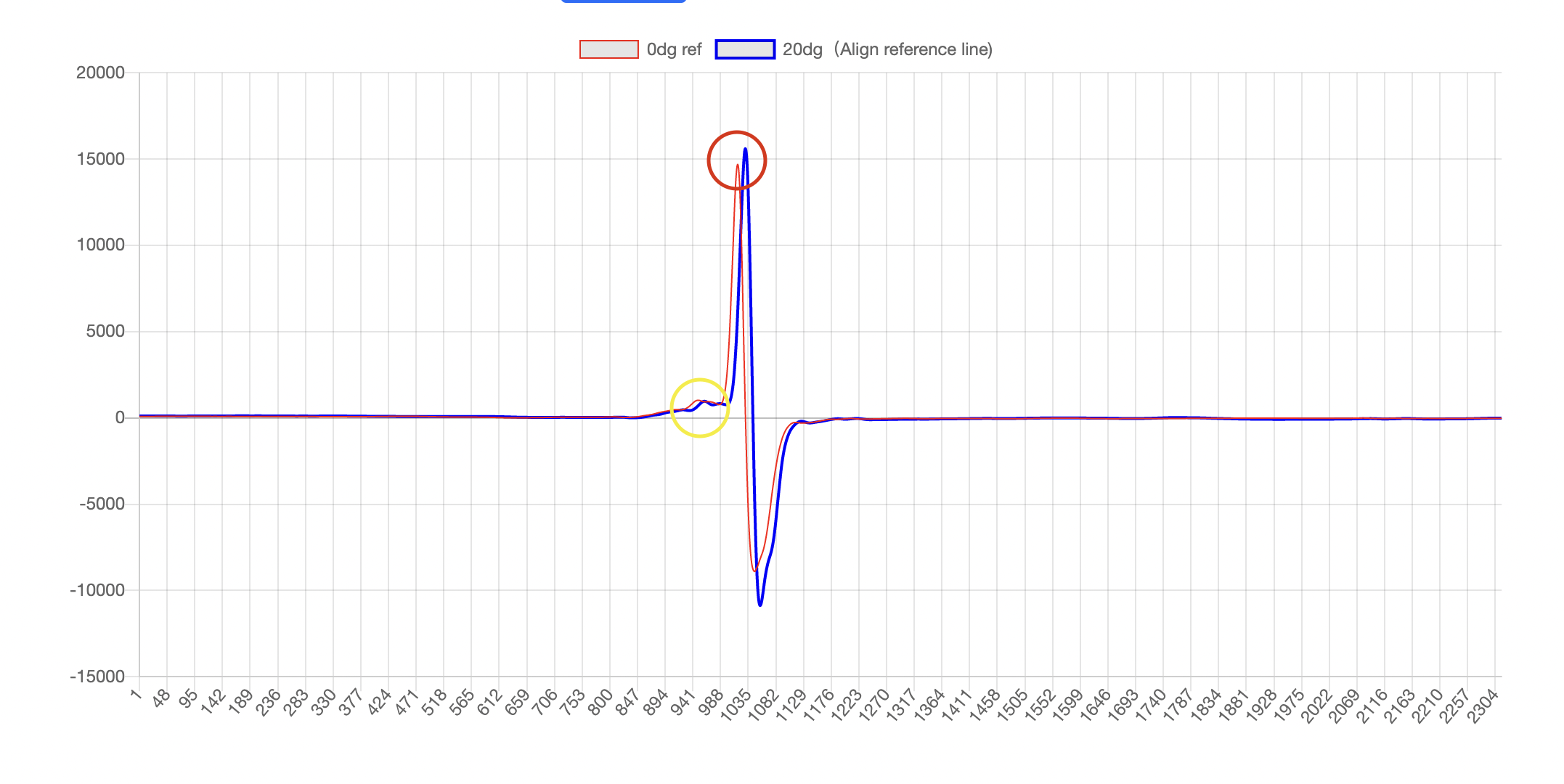
Use the BLUE LINE in the reference chart to find the x-axis range that you want to zoom in.
And put them in the boxes at “Set Data Range”.
The default value is 900-1250.
Use the YELLOW CIRCLE in the picture to help you find the range to align the data.
You need to roughly find the range of the point you want to align your data sets.
Just make sure the maximum point in this range is the same point you want to align with.
Sometimes you need to manually adjust the 0dg data set.
Use your pointer to hover the maximum value of both charts in the chart at the RED CIRCLE area.
Then input how many x-axis you want to move at the “other options” boxes.
Click “Create Chart” button
Please do same thing with Y chart and Z chart
Step 3: Merge Chart and Download Data
Input the value that you need to adjust for each data set.
Once been done, if you want to download the data,
Click the download button.
Cannot Align Data?
Try to use the height/lowest point to align the data. (type 1 to 2000 in the input area)
If the method above not working, Please contact us.
Files Upload Instruction
The App can automatically recognize the file name. If the function not working as normal, please contact our staff.
The number on the left only shows the number you uploaded this time.
This app will check each files' name (first line of the content), if the file name doesn't matching with the others, it will delete all the saving data.
You can upload files multiple times if the files belong to the same dataset.
Once it shows correctly on the table below, it means all the files can be read.
What Does 10/20/30dgVer Means?
It means for every 10/20/30 degree, it has a csv file.
For example, if the data sets files are 0dg 20dg 40dg... Then you should ues 20dgVer.
Contacts
Jianqiao Zhang
bridgez717@gmail.com
Wenjing Yu
Wenjing.Yu@latrobe.edu.au